
Firefox diger tarayicilar gibi , web geçmişi, parolalari, form verilerini vs yi bir SQLite veritabainda saklar , bu da bize SQLite Database Browser isimli freeware bir programla bu veritabanini görüntüleme fikri
verir , peki bu degerli verileri nasil elde edecegiz:
SQLite Database Browser i calistirin ve open ikonuna tiklayalim ve uygun Firefox profiline gidelim (Windows 7 de aşağıdaki)
%UserProfile%\AppData\Roaming\Mozilla\Firefox\Profiles\.default
Burada mesela formhistory.sqlite isimli dosya form bilgilerini tutar yani : email adreslerini telefon numaralarini ... , bunlari görebilmek için SQLite Database Browser yazılıminda moz_formhistory tablosuna bakmamiz gerekir
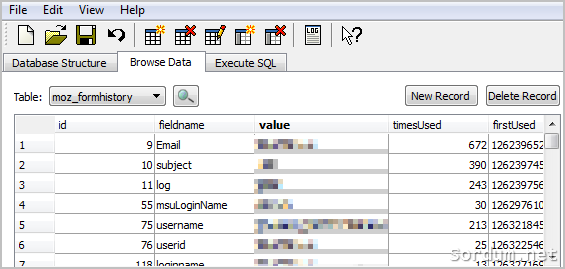
Burada kredi karti bilgileri gibi bircok degerli bilgiye ulasabilirsiniz ayrica ilgilenebileceginiz diger bilgiielr:
addons.sqlite = Installation information on installed add-ons. This is most likely used for keeping your installed add-ons current.
content-prefs.sqlite = Stores information specific to web sites and your settings. For example, the last used location on your computer to upload a file.
downloads.sqlite = Information about items which appear in your download items list.
extensions.sqlite = Information about installed add-ons. There is nothing too insightful here, but if you are looking for intricate details about an add-on, the information here may be helpful.
formhistory.sqlite = (covered in detail above) All non-password data which has been saved in Firefox.
signons.sqlite = Saved login password information. The passwords are encrypted against your master password but you can view the number of times each one has been used.




